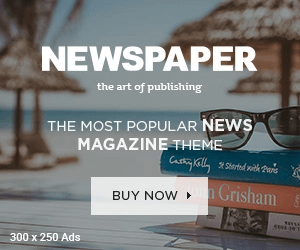Threads is creating a strong wave with millions of users worldwide. If you’re wondering what Threads is, how to use it, and how to download Threads videos quickly, then this article is for you. Let’s explore in detail with Snapthread.io and start experiencing it today.
What is Threads?
When it launched, many users wondered what Threads is. This is a new social media platform by Meta, designed to share short-form content. Threads has an interface and functionality quite similar to Twitter, allowing users to post, comment, like, repost, and follow others.
What’s special is that Threads is directly linked to Instagram, helping users easily synchronize personal information and friend lists. With the combination of simple features and fast sharing speed, Threads is becoming an attractive choice for those who want to continuously stay updated with new trends.

How to Use Threads for Beginners
If you’re interested in what Threads is and how to use it, don’t worry – Threads is very easy to use thanks to its intuitive design and tight integration with Instagram. Even if you’re a new user, it only takes a few minutes to start interacting, following friends, and creating content on this platform:
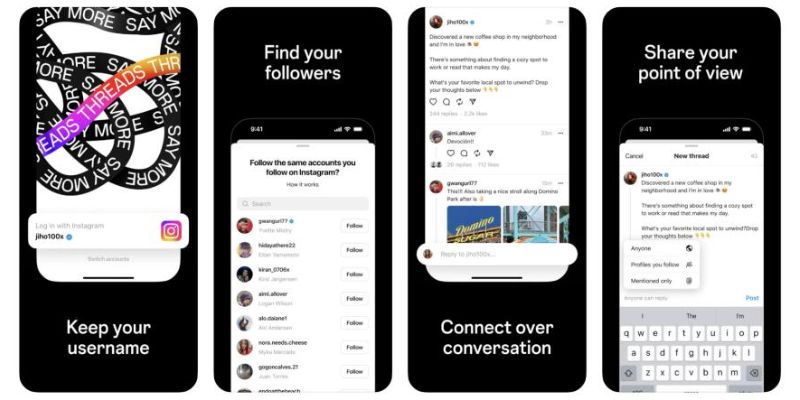
Download the App
To use Threads, you need to install the app on your device. The app is now integrated and easy to use on both iOS and Android:
- Open the App Store if you use iPhone or Google Play if you use Android
- Search for “Threads”
- Tap download and wait for Threads to finish installing
- After completion, you can see Threads on your phone. Open it and start setting up your account
Register an Account
After downloading the app, you need to log in and personalize your user profile to start using Threads:
- Open the installed Threads app
- Log in with your Instagram account without needing to create a new account
- Threads will suggest you import bio and links from Instagram – you can sync or edit as desired
- Next, choose public or private mode for your Threads profile
- Threads will suggest a list of friends already using it – you can choose to follow or skip this step
Post with Photos and Videos
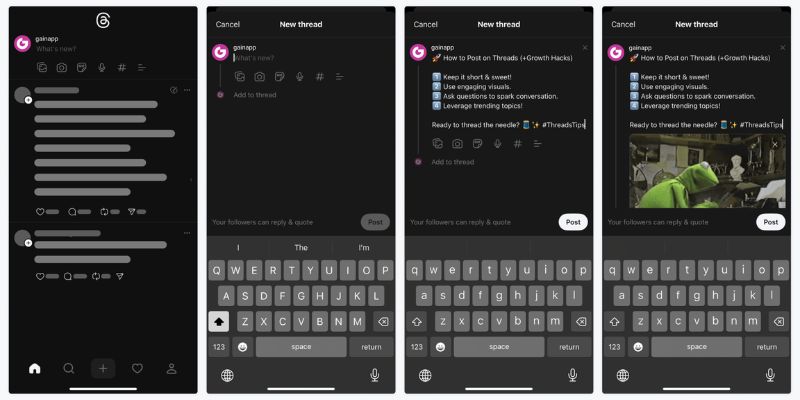
Once you’ve set up your account, you can start sharing your first content on Threads:
- On the main interface, tap the new post icon
- Enter the content you want to share like text, status, thoughts, etc.
- Tap the attach photo or video icon if you want to share images or videos from your library
- When finished, tap post to share with the community or your followers on Threads
Process to Download Threads Videos with Snapthread
Threads is where you can encounter tons of engaging content, from personal shares and funny short videos to memorable moments from celebrities. However, this platform currently doesn’t support the feature to save videos directly to devices, which is why Snapthread.io was created to help you download Threads videos quickly:
Step 1: Copy the Threads Link You Want to Download
First, you need to get the URL of the Threads video you want to download:
- Open the Threads app
- Find the post containing the video you want to save
- Tap the share icon below that Threads post, select copy link to save the URL to clipboard
- Make sure that post is in public mode so Snapthread can access and process the video
Step 2: Access Snapthread.io
After copying the video link, open your favorite web browser on your device:
- Access Snapthread.io
- Paste the copied link into the empty box on Snapthread’s homepage interface
- Make sure the link is accurate and complete
Step 3: Download the Video
Once you’ve pasted the link, the final step is to download that video to your current device:
- Click the Download button right next to the link input box
- Snapthread will process and retrieve video data from Threads in a few seconds
- The system automatically converts the video to standard MP4 format, while compressing lightly to reduce file size but still maintain image quality
- When the download link appears, you just need to click download to save the video to your phone or computer
- You can open the video with any player and easily share it via email, social media, or personal storage
Read the detailed guidelines on how to download Threads videos without watermark
We hope through this article, you now clearly understand what Threads is, how to use this social media effectively, and especially how to easily download Threads videos using Snapthread.io. Don’t miss the engaging content on Threads, and let Snapthread help you preserve every memorable moment in an instant.