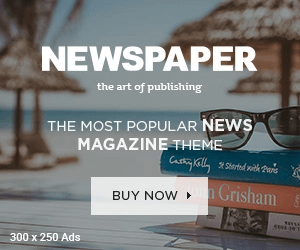Threads is a social media platform that increasingly attracts users thanks to its concise and engaging content. However, Threads does not yet support direct video download functionality. In this article, we will provide you with detailed instructions on how to download Threads videos on both phones and computers, along with important notes.
Guide to Download Threads Videos on Phone with Snapthread.io
Currently, the Threads app does not support direct video download functionality on phones. However, with the online tool Snapthread.io, you can easily and freely download Threads videos to your phone. Below is a detailed guide specifically for iPhone and Android users.
Guide for iPhone
For iPhone users, make sure you are using iOS 13 or later for a smooth download process. Snapthread works on popular browsers like Safari or Chrome. With just a few simple steps, you can download your favorite videos from Threads:
Step 1: First, open Threads on your iPhone and find the post containing the video you want to download. Once you’ve identified the video, tap the share icon at the bottom corner of the post. An options panel will appear, select “copy link.”
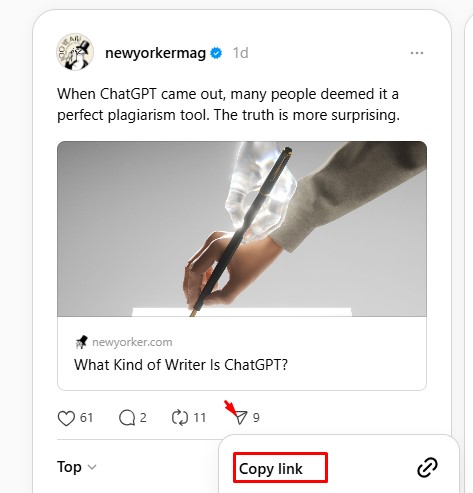
Step 2: Next, open Safari browser (iOS default browser) or Chrome if installed. In the browser’s address bar, type Snapthread.io to access the website. The homepage interface will appear with an empty box requesting you to paste the link.
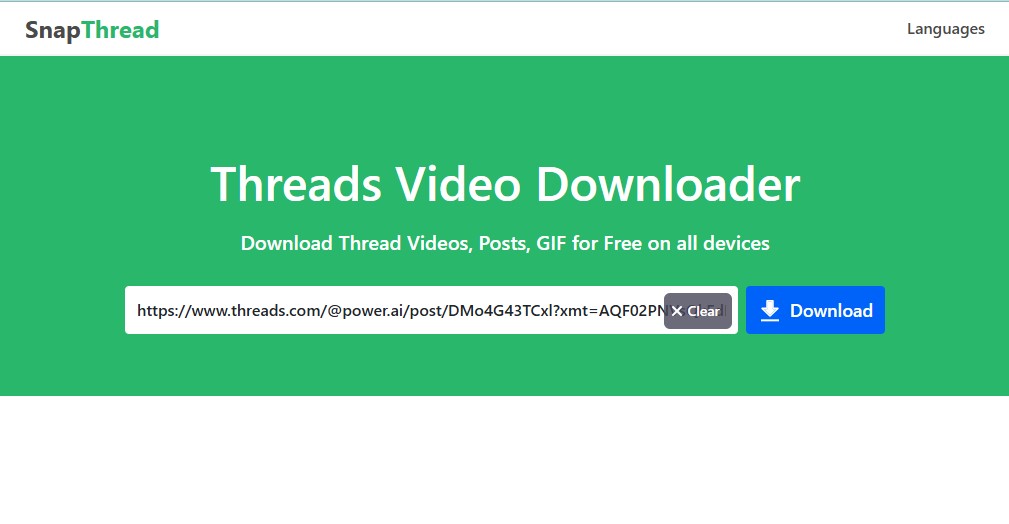
Step 3: Paste the copied link into that empty box, then click the Download button. The system will analyze the URL and display video quality options. Usually, the video format provided is MP4, suitable for most devices, then choose your desired quality.
Step 4: After downloading, the browser will display a confirmation notification. Select download and wait for the video to save to your device. Depending on your iPhone settings, the video may be saved in the Files app or directly in Photos.
Guide for Android
Android users can also easily download Threads videos with Snapthread.io through default web browsers like Chrome or Firefox:

Step 1: Open Threads on your Android phone, then find the video you want to download. Tap the share icon below the post and select “copy link.” The post’s URL will now be saved to your phone’s clipboard.
Step 2: Next, exit the Threads app and open Chrome browser or any browser you’re using. In the address bar, type Snapthread.io and press go. You’ll see the main interface with a link input box.
Step 3: Paste the copied URL into the required box on the main interface. Then click the download button. The website will automatically process the link and display the video with format options. After making your selection, click download to start the video saving process.
Step 4: After the download process completes, the video will be saved in the browser’s default folder, usually “download.” You can open the file manager app or photo gallery on Android to check.
Read more: What is the best Threads video downloader?
Guide to Download Threads Videos on Computer
Besides phones, you can easily download Threads videos to your computer quickly without installing any software. With the support of the online tool Snapthread.io, saving favorite videos from Threads takes less than a minute.
Step 1: Access Threads and Copy Link
To start, you need to access the post containing the video you want to download from Threads and get its URL. This will help Snapthread.io identify and process the correct content to download.
- Open any web browser on your computer such as Chrome, Firefox, Microsoft Edge, or Safari
- Access Threads
- Log into your Threads account then find the post containing the video you want to download
- Click the share icon below the post and select “copy link” or copy the link directly from the computer’s address bar
Step 2: Access Snapthread.io
After copying the link, you need to access the video download support tool Snapthread.io. This is a specialized website, compatible with all browsers and requires no registration or software download.
- Open a new tab
- Type the address Snapthread.io
- The page interface will appear with a large empty box in the center of the screen, where you can paste the copied Threads link
Step 3: Paste Link for Snapthread Processing
Once you’ve opened the Snapthread.io page, the next step in downloading Threads videos is to paste the link in the correct position for the tool to start processing the video. The system will automatically recognize the content in the link and display corresponding download options.
- Paste the copied Threads URL into the link input box on the main interface
- Click the Download button next to the box where you just pasted the link
- Wait a few seconds for SnapThread to scan the content and extract the video from the link
Step 4: Choose Format and Download
After the system finishes analyzing the link, Snapthread will provide you with options for video format and quality. Depending on the original video quality, you can choose to download the version that best suits your needs.
- Supported formats are mainly MP4, ensuring high compatibility with devices and video playback software
- Common resolutions include 720p, 1080p, and if the original post supports it, you can download 4K quality video
- After selecting format and resolution, click the download button to start the video download process to your machine
Important Notes When Downloading Threads Videos
Although Snapthread.io provides a simple and quick way to download Threads videos, you still need to note some important points to ensure the usage process is smooth, safe, and legal.
Use for Personal Purposes: All videos downloaded from Threads should be used for personal purposes. If you want to edit for reuse or use for commercial purposes, you need permission from the content owner.
No Personal Data Collection: Snapthread.io commits to not storing, collecting, or processing any personal data from users. When you paste video links and download, the entire process is performed temporarily within the session.
No Support for Text Download from Threads: Currently, Snapthread only supports downloading multimedia content like videos, images, and GIFs. Text content, captions, or comments accompanying posts will not be downloaded with the video.
Usage Responsibility: Snapthread is only a technical support tool, not affiliated with Meta or the Threads platform. Downloading and using videos is your personal right and responsibility. Please ensure you use them for the right purposes and comply with Threads’ content policies.
With Snapthread.io, downloading Threads videos becomes extremely easy. With just a few simple steps, you can save your favorite moments from Threads to your device. Save this tool to use whenever you need to download images, GIFs, or videos from Threads without installation.